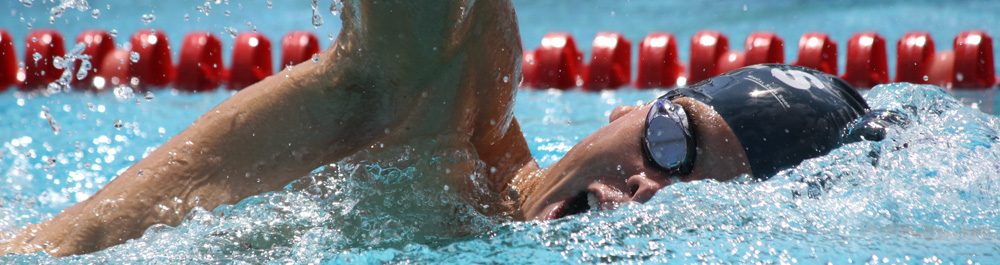- Home
- Z1S CLUBS
- Z1S OFFICERS
- Z1S BYLAWS
- Z1S POLICIES & PROCEDURES
- Z1S MEETS & SANCTIONS
- Z1S OFFICIALS
- Z1S MINUTES
- Documents
Z1S MEETS & SANCTIONS
Z1S Meets
2017-2018 Z1S Meets - List of meets for Sept 2017 - Aug 2018 Season
(See Z1S Officials on the left for assigned officials)
2018-2019 Z1S Meets - List of meets for Sept 2018 - Aug 2019
Z1S General Meet Criteria - Criteria to be followed in your meet
X-Y-Z Swim Formats - The events that must be included when an X, Y, or Z format must be followed.
See the "Policies & Procedures" section on the left column for information about the bidding process, what must be done to make changes to meets, or to sign up to host meets that are still available.
The concept of the X, Y, Z format is to define a minimum set of events that have to be included in the meet. More events may be added. The purpose is to guarantee that all strokes are covered over a sequence of three meets. The schedule tries to assign an X, Y, or Z meet in rotation. In other words, the first meet on the schedule would use the X format, the second meet would by Y format, the third meet would be Z format, the fourth meet would be back to X format, the fifth meet would be Y format, etc.
Sanction Process for Z1S Meets
70-90 days before a meet, the Zone 1 South Sanctions Chair sends the meet director an email notification about his/her upcoming meet. Included in the email is the meet sheet template to be used, the Zone 1 South Meet Criteria document, as well as the Swim Format document.
Once the meet sheet is completed, the Meet Director sends it to their Head Referee and to the Z1S Sanctions Chair for review and approval, making any changes that they require. (Contact the Z1S Officials Chair for the name of your Head Referee.)
After the Z1S Sanctions Chair and Head Referee approve the meet sheet, the Z1S Sanctions Chair sends it to Pacific Swimming for review and approval.
If there are any changes or suggestions from Pacific Swimming, they are reviewed. The Meet Director makes updates and requests approval from the Z1S Head Referee and Sanctions Chair. After approval, the Z1S Sanctions Chair sends the meet sheet to Pacific Swimming once again for sanction.
Pacific Swimming sends the Meet Director a sanction number and meet information, copying the Z1S Sanctions Chair.
Using Swim Connection
The Meet Director may want to use Swim Connections to process entries and payments for the swim meet.
Apply for a Meet Host account with Swim Connection if you do not have one. Do this early as it may take a few days before Swim Connection approves your meet host application.
Start setting up the meet in Swim Connection once you have your initial event list complete and have a Meet Host account. This will take some time and patience if you have never done this before. Start on this task early so you have time to get through the setup and/or get help when you are stuck. Once you have the meet set up, start running trial entries in the meet to see if you have the entry requirements set up correctly. The more robust your setup is, the faster it will allow Swim Connection to approve your final setup after meet sanction, so your online entries can go live.
In your meet sheet, the Swim Connection OME link is in the following format:
http://ome.swimconnection.com/pc/TEAMYYYYMMDD . (YYYYMMDD = year, month, and day of the first day of the meet)
After sanctions approval, make any event changes in your Swim Connection setup.
Contact Swim Connection to approve your meet setup when you are ready. Once Swim Connection online entry goes live, contact the Pacific Swimming Webmaster so your meet information and online entry link will be posted on the Pacific Swimming website.
Zone All Star Meet
2018 Zone 1 South AllStars team here.
The purpose of this section is to document the Zone All Star (ZAM) jobs and to provide working and reference material.
- ZAM Team Manger and Head Coach Jobs PDF WORD
- ZAM Swimmer Selection Spreadsheet PDF XLS
- ZAM Acceptance Letter Template PDF WORD
- ZAM Alternate Letter Template PDF WORD
- ZAM Rejection Letter Template PDF WORD
References from Previous Years